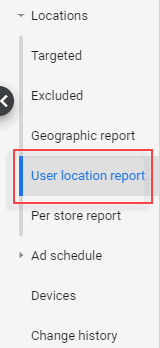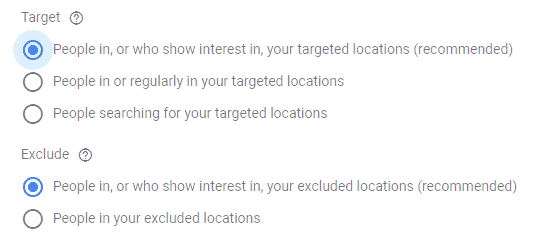Does the following scenario ring any bells? Feel free to hum if you recognise the tune.
Google Ads has been producing good, solid results for some time. And while it’s always been difficult to gauge the exact ROI, you’re confident that it’s working.
But lately, the world and your business have been seeing some unusual times. Perhaps sales are down and you’re concerned that you can’t keep things going indefinitely?
Rather than wait for the situation to get worse, you need to make changes and you need to make them now.
But it’s too easy to look at Google Ads as the problem, and not the solution. The knee-jerk response? Pausing all your campaigns today would save you money, potentially giving your business more time that it needs.
But there’s a real risk that doing so could even make matters worse. After all, Google Ads has been producing sales, right?
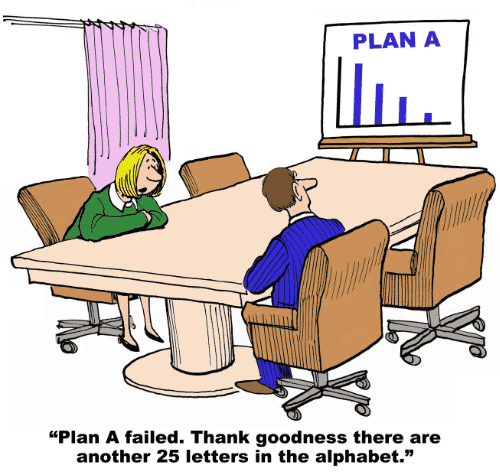
How to decide whether to shut down your Google Ads or not
In the current climate, many business aren’t looking for a long-term solution. They’re more interested in a quick fix, before things get worse.
While choosing between turning Google Ads off or keeping it going may appear to be a simple decision, this shouldn’t boil down to a simple binary choice.
This blog post will outline the various options you could take should you find yourself in this situation.
Reduce your campaign budgets
Instead of shutting down the account entirely, you could opt to reduce your monthly spend. Doing so would obviously reduce expenses, but allows some sales to come in. But you have to go about this in the smartest way possible.
At any given time, your Google Ads account will have a mix of targeted clicks and some off-target clicks. A constant goal for anyone that is correctly managing an account is to keep the off-target clicks to a minimum.
Simply reducing your current budgets without truly understanding the structure of your account probably wouldn’t have the effect that you’re hoping to achieve. In fact, it could make things worse.
Re-review your campaigns and ad groups
I would suggest giving each campaign and ad group a critical re-review over its targeting. You would apply everything with a score of one or two; one being highly targeted and two being off-target.
You may be thinking that everything you do within Google Ads is already highly targeted, but trust me, it probably isn’t as focused as you think! Some areas in your account are bound to be more targeted than others.
Generate a report from within Google Ads containing relevant metrics such as clicks, cost and conversions, as well as the campaign and ad group names. Then export the data to a spreadsheet where you can then score each campaign/ad group.
Keep in mind that you shouldn’t simply score based on which ad groups produce the most clicks or conversions. Doing so could take you down the wrong path. Pay attention to what’s happening beyond those clicks and conversions.
For example, let’s assume that you’re tracking trial sign ups as well as purchase conversions.
You might be thinking that you should keep any ad groups that produce the purchase conversions, and pause any that don’t. That would be a very short-term solution and could cause your account to shrink, and not grow.
You may, for example, have a situation where the people that are initially clicking on your ads are doing so without knowing much about who you are or your product. Will it be the solution to their problems? These people initially found you by searching for a solution, and your ad connected with them which is why they clicked.
For many advertisers, going from that initial click directly to the point of purchase may be rare. In many cases, it cannot be tracked at all from the perspective of Google Ads.
That’s because the people that clicked on your ads might not be the same people that purchased in the end. Maybe they are using different devices, or clicking on ads on their mobile devices only to purchase from their desktop computers. It’s possible that it takes many days, weeks or even months to go from clicking on the ad to purchasing.
And many software or SaaS businesses tend to see brand searches accounting for many of their recorded purchase conversions. Focusing your budgets solely on where the purchase conversions are coming from could therefore lead you to focus only on your brand terms.
That wouldn’t work for very long which is why you need to think beyond the basic metrics.
(Truly) understand your keyword intent
When reviewing your various campaigns and ad groups, you need to pay attention to the keyword intent.
For example, consider the searches “17-inch laptop reviews” as opposed to “buy new 17-inch laptop“. Someone looking for reviews might not be in the immediate buying mode, while someone looking to buy probably would be.
Ad groups that contain keywords that are further removed from direct intent should be scored with a score of two, while those with immediate or urgent intent should be scored with a one.
You’ll also want to consider where your campaign’s ads are being displayed.
For example, let’s say you have YouTube, display and search campaigns across your account. While the YouTube and display campaigns might produce some good results, will they be as good as a search campaign’s direct intent? Will someone that’s watching a YouTube video want to purchase your product, or sign up for your services right there and then?
YouTube and display campaigns do have their place, but at this point you’re trying to cut out the less targeted. You’re looking to refocus where your money is being spent across a wide array of campaigns and ad groups. A sweeping budget reduction won’t consider those factors.
Review who you’re targeting
Now that you’ve reviewed and scored each of your campaigns and ad groups, you need to look at your location targeting.
This will all depend on how you’ve configured your campaign’s targeting.
Shockingly, Google may have been showing your ads to people you never intentionally wanted to target in the first place. For example, if you were targeting the United States within all of your campaigns, your ads may have also received clicks from people located in other countries.
To see if that’s happening to your campaigns, go to the “User location report”. This can be found in the reports section of your account or it can be found under the locations section of your campaigns.
Don’t confuse this report with the “Geographic report” which only shows data based on the currently targeted locations within your campaigns. The “User location report” will show you the actual locations, some of which you may or may not have wanted to target.
If this is happening in your campaigns, it’s all down to one simple default setting that may have been overlooked when setting up the campaigns.
If you’ve been using Google’s recommended option, your ads could have been seen and clicked by people that Google think are interested in your targeted locations.
That’s a useful feature for some advertisers that receive visitors beyond their targeted locations. For example, restaurants or hotels might target people in one city only to receive clicks from people outside that area.
For many advertisers, the first option is not a good idea. They may find that Google have been wasting their money on clicks from people that can’t even purchase from them.
Once you’ve fixed that setting, you’ll then need to review all the locations that you do wish to target, as well as how Google have been distributing your budget across those locations.
Something that many advertisers don’t realize is that Google don’t evenly distribute your budget across your targeted locations.
Google appear to favour the path of least resistance when distributing the budget. If your bids are low, Google could use up your budget on locations that require those lower bids. You could be missing out on locations that are more competitive and require higher bid levels. You won’t see that unless you review the location performance breakdown.
You might soon realize that a large amount of your budgets have been spent on areas that produce little or no sales. If that’s happening, to your campaigns, you have a few options.
You could simply turn off the locations that don’t produce sales.
Or you could set bid adjustments on locations that are consuming too much of the overall budget. This might help reduce those locations impact on the budget, by freeing up some of the budget for other locations.
Or you could even confine some locations that are consuming too much of the budget within their own campaigns. By doing so you’ll be in control over the exact amount being spent on those specific locations.
Another area of your account that you might want to review is the demographic data. While it’s not overly accurate, it can help identify groups that you may or may not wish to target.
For example you might find that the 18 – 24 year old age group is costing you money but never producing any solid conversions. Or maybe one of the other demographics groups is not doing so well. Similar to the location data, you can exclude them from a campaign or you could lessen their impact with a bid adjustment.
Before you begin making a number of bid adjustments on your locations or other demographics, remember that those adjustments might not work as expected. If your campaigns are using smart bidding, some bid adjustments will be ignored. For example, if your campaigns are set to target CPA or maximize conversions smart bidding, location and other demographic bid adjustments will be ignored by Google.
Now make your changes
Once you have scored all your campaigns and ad group as well as considered the other targeting settings, you should have a reasonable overview of how the separate part of your account are performing.
With this deeper analysis and overview, you could turn off areas that are not so targeted and keep all the areas that are. That will help reduce your costs and focus your budgets on areas that produce better results.
Or maybe you’ll realise that you don’t need to reduce your budgets at all. Perhaps just eliminating the areas that are off-target will be enough to turn things around.
Good luck and let me know if you have any questions.
Unique ideas for your business
The Demystifier puts practical ideas into your hands. You won't find them elsewhere. Original, actionable and insanely effective.