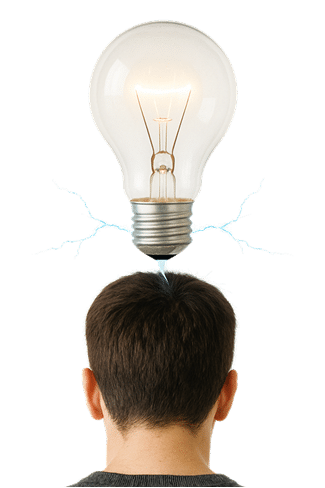Anyone using AdWords knows it can be pricey. Lowering your AdWords cost is not as simple as lowering your bids and/or budget. In fact, lowering your bids or budget could hurt the performance of your campaigns making them less profitable. It sounds strange but lowering could, in turn, raise your costs.
What if some of your AdWords traffic is off target or you never wanted it in the first place? Right now, people are clicking on your ads based on searches that aren’t even related to what you’re offering. By eliminating this unwanted traffic, you could save hundreds if not thousands on your next AdWords bill.
Eliminate the junk.
The use of negative keywords will eliminate clicks you don’t want to pay for. If you’re selling business accounting software and it’s not free, you might use the negative keywords ‘freeware’ or ‘free’ so that you won’t receive clicks for searches such as ‘freeware business accounting software.’
Using negative keywords will not only save you money but it will also improve your performance. Google want to deliver relevant ads so by eliminating irrelevant clicks, you are inadvertently offering more relevance. Google reward this relevance by lowering your cost-per-click and improving your ad placement.
Negatives can have negatives.
Negative keywords should be used with caution.
In my experience, using too many of them can make campaign performance stall. This is why I always recommend that you periodically review negative keywords. Keep in mind that once you have added a negative keyword, there are no reports that will inform you of missed opportunities.
Depending on your particular keyword situation, you might find you receive a large number of impressions or even clicks on some broad searches. These are very popular terms that simply send the volume that you’re seeking. Some of those clicks are profitable but many of them are just broad searches. Negative keywords may or may not help in this situation without impacting the all-important profitable clicks.
Although campaigns that target the Google Display Network can use negative keywords, they don’t function the same as those in campaigns that target the Google Search Network. For example, if you were to add the negative keyword ‘free’ to your Display Network campaign, you will still be shown pages that contain the word ‘free.’ In my experience, Google seem to use negative keywords more like suggestions, which are often ignored. Also, Google will only look at 50 negative keywords within a campaign that target the Google Display Network.
Finding the right negatives.
The search terms report is a great source for finding negative keywords. Depending on your particular keyword traffic and its volume, you might easily spot the obvious negative keywords or they might be hidden across thousands of keywords within that report. You just don’t have the time to go over every single one of those several thousand keywords that this report can sometimes generate.
Even if you focus on the terms that are sending you the bulk of the traffic, you would miss out on all the 1 click, 1 impression terms, which can sometimes be in the thousands. You will soon realise that the irrelevant terms are being masked by their insignificance and if a few words were excluded, irrelevant traffic would be excluded thereby saving you money.
In terms of the sometimes massive search terms report, my approach is to split it into a word frequency list. I then sort the list of single words in descending order so the words that occur most often are at the top of the list. I then identify specific words that I feel are off-target and go back to the original search terms report in order to analyse their performance. This is a much easier way to quickly search a large list of keywords when looking for negatives.
I too often see AdWords accounts that have little or no negative keywords but the message here is balance – through trial and error you will discover the right amount of negative keywords that will benefit your AdWords campaigns.
Unique ideas for your business
The Demystifier puts practical ideas into your hands. You won't find them elsewhere. Original, actionable and insanely effective.