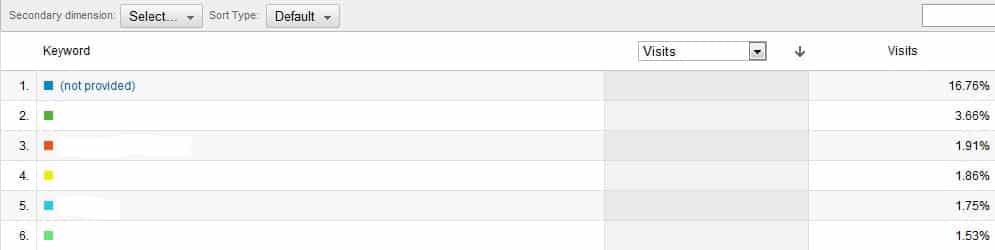Last month Google announced dramatic changes that seem to have fallen below the radar for many businesses.
In a nutshell, they will no longer be reporting on the organic keywords used by anyone logged into their Google accounts.
So if, for example, you are logged into your Gmail account, carry out a search on Google and click one of the organic results, the keyword you searched for will not be reported in the website’s Analytics account. It will simply be classed as (not provided).
As Google put it:
“We hope that today’s move to increase the privacy and security of your web searches is only the next step in a broader industry effort to employ SSL encryption more widely and effectively.“
This raises a number of questions.
1 – Why does this only apply to organic search results? If Google are genuinely taking a stance on protecting privacy, why not apply the same rule to Google AdWords?
The cynic might assume that Google can’t afford to upset their paying advertisers, but have no qualms about doing so to their free Analytics users.
I might class myself as a cynic.
2 – This all stems from Google’s recent move to force logged-in users to the secure version of Google. So why not force all Google users to their secure server? SSL became the default setting in Gmail almost two years ago.
3 – The big question: How big a problem is this?
The scale of the problem will depend on the people you’re trying to target. We’ve been looking at some of our client’s Analytics accounts, and have seen that the number of affected organic searches seem to average around 10-12%. Sometimes considerably higher.
The above screenshot shows a sample of data from our blog. Over 16% of the organic keywords used to find our content are not being reported.
If we’re lucky, the 16% will consist of a representative sample across the board.
If we’re unlucky, it might contain some incredibly useful data that is now beyond our reach.
By taking away such a large sample, our data has to all intents and purposes been polluted.
To see how much of your data you’re losing right now, go into your Analytics account and choose TRAFFIC SOURCES, Sources, Search, Organic.
You will then probably see (not provided) in the top ten keywords.
If not, you can count yourself lucky – for now at least.
Unique ideas for your business
The Demystifier puts practical ideas into your hands. You won't find them elsewhere. Original, actionable and insanely effective.