Some of the Google AdWords accounts we’re handling are showing a useful new keywords feature.
Go into a campaign, and next to the Opportunities for improvement, you might see a link to Diagnose keywords:
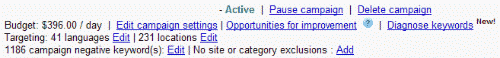
When you click on the link, you are taken to the Ads Diagnostic Tool, where you can choose specific keywords, campaigns or ad groups, and can filter by Google domain, display language and user location.
There’s also this:
Option 2: Search Results Page URL
Use this option if you are concerned about a particular search results page that you believe should be showing one of your ads. Copy and paste the URL from the address bar on the search results page where your ad should be showing.
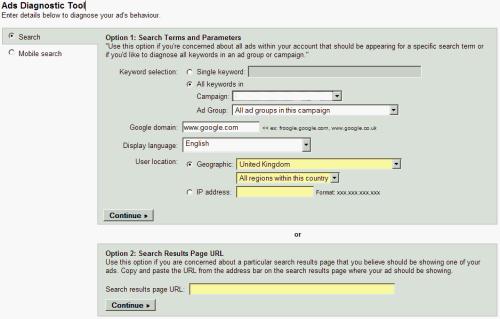
The results are extensive, and list keywords under reasons, for example:
The keyword phrase that you have entered has a low search volume and is not showing any of your ads.
We’re showing your ad only occasionally based on your budget.
Although your ad is showing, its rank is not high enough to place it on the first page of search results.
Your ad is not showing because of a negative keyword, Non-Family Safe classification or distribution preference.
This keyword is not triggering ads to appear on Google or the search network.
Keyword paused
Your ad isn’t being shown for this keyword because there may be other ads that are ranked higher and have similar keywords.
It’s a fantastic tool but it’s a little slow. I just ran the tool in one campaign with just under 3,000 keywords, and it took about five minutes. Hopefully this will be improved with time, and personally I’d really like to see this fall under reports, where it could be scheduled.
I’ve often criticised Google for adding superfluous features, but this is an extremely useful addition. Well done Google!
Unique ideas for your business
The Demystifier puts practical ideas into your hands. You won't find them elsewhere. Original, actionable and insanely effective.


