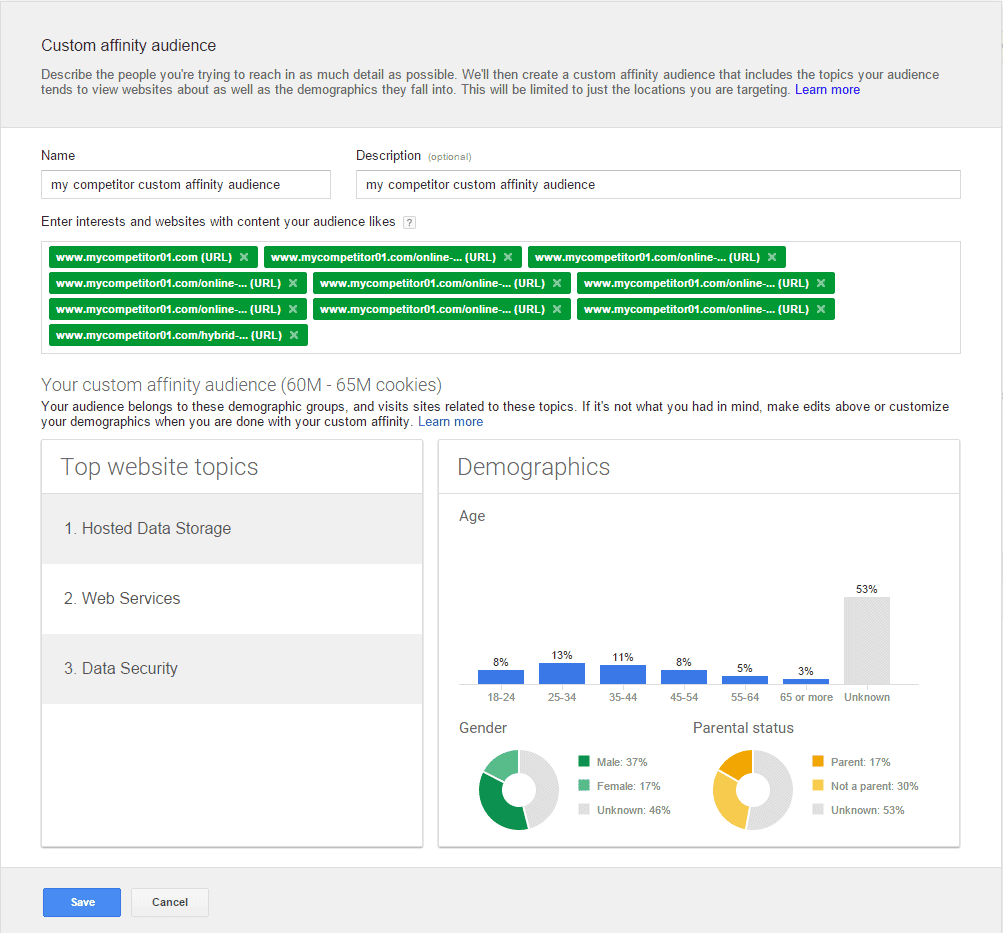You may have noticed that AdWords is a highly competitive advertising platform! Each time your ad is displayed you take part in a mini auction, where your ad is pitted against those of your competitors.

Winning the auction may have been down to your bid, how relevant Google think you were, how relevant your ad and landing pages were, how your ads have performed in previous auctions and a number of other factors.
That’s all fine and well, but have you ever wondered who those other participants are within the auction?
Who are your competitors? And what are they doing?
It would be great if you could log into their AdWords account and see exactly what they have been doing. Since you can’t, you’ll need to use the following workarounds.
The auction insights report.
Within your AdWords account, Google provides some insight into who you’re competing with. To access this report, visit your keywords tab in a search campaign, then click on the details button. You’ll see two options for auction insights reporting. You can select one or more keywords and generate a report, or you can view the report for all your keywords.
I’ve found that you tend to see more data when you select a small number of keywords than when you pick all of them.
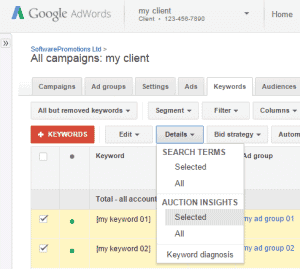
This report compares your performance against your competition. You’ll see a list of some of your competitors by domain, as well as the following metrics: Impression share, average position, overlap rate, position above rate, top of page rate and outranking share.
If you don’t really know who you’re up against, this report will be a great starting point.
Google search – Ad preview and diagnosis tool.
Take some of your keywords and perform searches within the AdWords Ad Preview and Diagnosis tool. This tool will help you see actual ads for some of your competitors, and it will let you know if your ads are even being displayed.
It’s important to keep in mind that the results you’ll see are based on one particular point in time, and also tied to a specific location, language and device.
Your competition could have their ads turned off at the precise moment that you ran this tool, or they might be targeting different locations, languages or devices.
Third-party keyword spy tools.
There are tools like semrush.com or spyfu.com that try to perform a more thorough analysis of your competition. I’ve had mixed results with these types of tools, but they may be worth a try.
AdWords Keyword Planner.
Google are now including some competitor data right within the keyword planner. You can see how your new keyword ideas rank in ad impression share for some of your competitors. You can even see which domains are considered by Google as market leaders.
Let’s put it all together.
Now that you’ve figured out who you’re competing against within AdWords, what should you do with that information?
(1) Competitor keyword research.
Open up the AdWords keyword planner, but this time instead of entering in your keywords, use your competitor’s website URL and the landing page. Google will generate keyword ideas related to your competitor’s website.
While this approach can produce some interesting and useful results, it can also produce some highly irrelevant ideas! It all depends on how well Google understand what your competitor is offering, based on the scan of their website.
(2) Directly targeting your competition on the search network.
If you’re already running an AdWords campaign, or you’re familiar with your organic keywords, you’ve probably noticed that you receive plenty of traffic just on your brand name terms. The same probably applies to your competition.
So while people are searching for your competition, why not have your ads present an alternative?
How aggressive you are with this is your choice, but if you choose not to use this tactic, you’re almost certainly missing out on some good opportunities.
When using this approach, I recommend that you set up a campaign specifically for this purpose. These types of keywords will perform differently than normal keywords, and keeping them separate will allow for better control and measuring of results.
I also recommend that you don’t dump all your competitor keywords into a single ad group. Instead segment competitors within their own ad groups, so that you can control the messaging and landing pages.
As for the keywords themselves, I tend to focus on the competitor’s product name. The more unique the name, the easier it will be to target.
Also bear in mind that competitor’s keywords tend to not perform as well as normal keywords, mainly because people are specifically looking for one thing, and you’re offering them something else.
I would also recommend that you set up specific landing pages for each competitor. This way, you’ll be able to differentiate your product or service from theirs.
(3) Targeting your competition on the Google display network.
Your competition will in some cases be discussed in news articles, blog posts, forums and the like, all across the web. By targeting them on the Google display network, you could potentially have your ads displayed next to an article about your competitor.
But it’s important to keep in mind that the Google display network is very different than the search network.
To begin with, there’s no search on the display network. This means that the potential ad click isn’t because someone just searched for your competitor’s product name. It’s because the person who clicked on your ad found it more interesting than the information that they were currently consuming. They could have been reading a news article, blog post, a forum, watching a video, playing a video game and so on.
Next, keywords on the display network are different than keywords on the search network. Google will only look at 50 keywords per ad group on the display network, and all keywords are considered broad match.
Another important aspect of keywords on the Google display network is the reality of contextual targeting. Picking a unique keyword won’t necessarily mean that your ads will only be displayed on pages that contain those words or phrases. Google decides where to display your ads and in some cases it will make absolutely no sense to you. This is why it is vital to regularly monitor the performance of these types of campaigns.
(4) Target your competitor’s traffic based on custom affinity audiences.
This approach needs to be used with caution, but can produce some interesting results. With custom affinity audiences, you target people based on their interests across the Google display network as a whole.
This part of the AdWords system is a bit “black box” in my opinion, so we don’t know exactly how Google accomplish this. It’s my guess that as we visit websites across the web, Google track us wherever we go, and are then able to understand what each of us are interested in. Google are also able to understand that people who visit web site X are interested in Y and so on. In other words they start to connect an enormous number of dots.
Where this gets interesting is that we as advertisers can create custom affinity audiences based on website URLs and keywords for our competitors.
This is where you need to use extreme caution.
Just because you’ve entered your competitor’s URLs and keywords into the custom affinity audience, doesn’t necessarily mean that you’ll be targeting the website visitors of your competition. It will all depend on how Google interpret the information that you entered into the custom affinity audience.
It’s also important to keep in mind that your ads will be displayed across the Google display network regardless of the page content. It’s all about the visitor of that page and not the page itself.
This is where you can tweak the performance. You can create your competitor custom affinity audience and combined that with related keywords in order to fine-tune your targeting.
Never forget that AdWords is a competition.
Whichever approach you choose to take, succeeding within AdWords will include understanding who your competition are, what they’re doing and directly competing with them.
Start winning the AdWords competition today.
Unique ideas for your business
The Demystifier puts practical ideas into your hands. You won't find them elsewhere. Original, actionable and insanely effective.