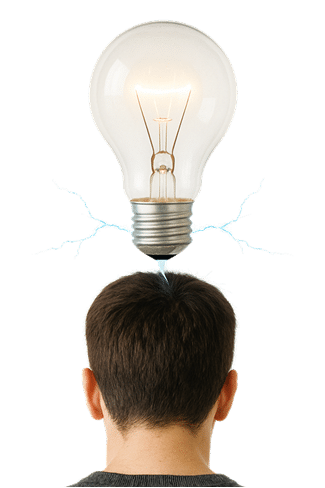We all know that the people you target within AdWords are just as important as the keywords you target. At its most basic level, you want to avoid showing your ads to people who can’t purchase what you’re offering.
Most AdWords accounts that I have reviewed over the years seem to configure the geographic targeting and never look back. Some even set their campaigns to target all countries and basically let Google decide where to burn through their budgets around the world.
Back in the day, when you would set your targeting for the United States, you would only show to people who were actually within the United States or people whose IP addresses had them pegged as being from the United States. Ever since Google introduced search intent into AdWords, ads can be shown to people outside of your targeted locations. That is as long as there was that search intent.
This means someone located within China could be seeing your ads that were initially targeted to someone located only within the United States. Don’t get me wrong, search intent is an amazing step forward. I just don’t think people realize how subjective search intent can be at times.
How can you tell if you’re a victim of overreaching search intent?
Within AdWords, there is a report call “User Locations” found under the dimensions tab. This report will give you a breakdown for each of the locations that you are actually receiving traffic for. Not specifically the locations that you want to target but where Google are deciding to show your ads. If for example, you only were interested in targeting the United States, you might be surprised by what you see.
What can you do about it?
Dealing with this issue is easier said than done. You could disable search intent from your campaigns and only show ads to people based on their IP addresses. The problem with that approach is that Google sometimes show ads based on search intent even though the person is physically located within your targeted zone.
To see if that is actually happening in your case, have a look at the “Geographic” report found on the dimensions tab. Make sure that you have enabled the “location type” in the column configuration. If for example, you’re targeting the United States, you’ll most likely see traffic arriving through “Location of interest” as well as through “Physical location” for that one location.
I would recommend that regularly review the “User Locations” report in order to see if you are receiving traffic from outside of your targeted locations. If you are, simply add each location that you don’t wish to target as a location exclusion.
There is one small caveat. You might find a few countries that are sending your traffic that you sadly cannot exclude. This is because the AdWords system does not let you target them either. In my experience I have seen traffic arriving from Cuba, Iran Myanmar, Sudan and Syria. When I would try to exclude any of them, the AdWords system would not accept the exclusion.
If you do happen to see a substantial amount of traffic from those locations or others that you cannot exclude, I would recommend contacting Google support directly.
Unique ideas for your business
The Demystifier puts practical ideas into your hands. You won't find them elsewhere. Original, actionable and insanely effective.