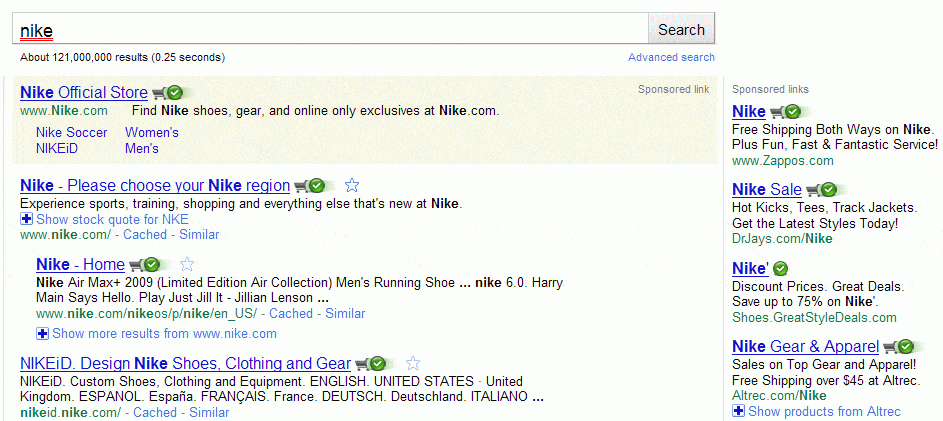In case you haven’t noticed, Google have recently opened up a somewhat old feature to all AdWords account holders: Ad SiteLinks. In short, it can potentially make your ad stand out from those of your competition.
To use it is rather easy. Go to your campaign settings, and under the ad extensions section you will find an item offering to “Show additional links to my site within my ad“. When you choose to edit, it will display a section for entering link text and a destination URL. This allows you to add additional links to be displayed right under your ad’s text.
Be aware, however, that just because you’ve setup this feature doesn’t mean that it will always show for all your ads. Your ads need to be displayed above the organic results, have very high quality scores, and the URLs need to send traffic to pages which are a part of your main website. Don’t bother setting this up on a campaign which only targets the display network (content network). SiteLinks will only work on Google.com and Google Search partners.
If you have set them up, you might be in for a surprise when it comes to reporting, as Google do not provide any detail or depth to this new feature. Conversion data and a breakdown for which SiteLink people clicked on is absent. You will need to figure that out on your own through log analysis. The stats which they do supply are all grouped together with clicks on your ad’s headline. For example, if you have an ad which the headline was clicked 4 times and 4 SiteLinks which were each clicked once, Google’s reporting for the SiteLinks would show a total of 8 clicks.
More information on ad sitelinks can be found here.
Unique ideas for your business
The Demystifier puts practical ideas into your hands. You won't find them elsewhere. Original, actionable and insanely effective.